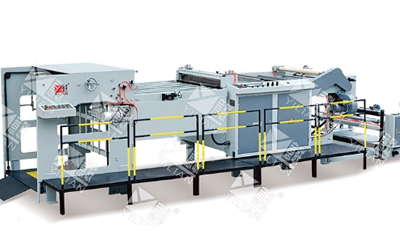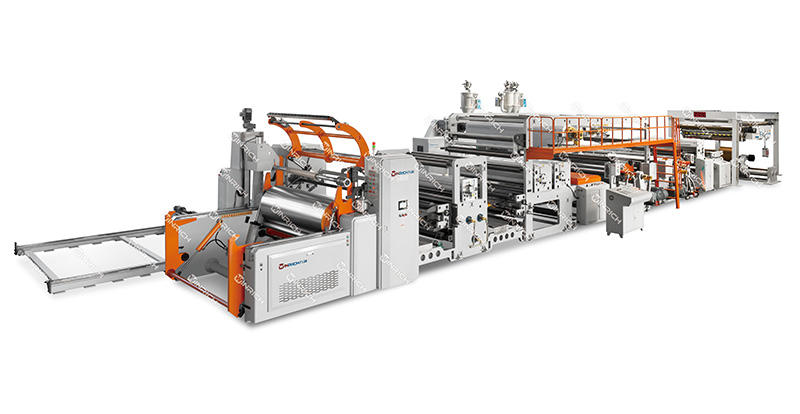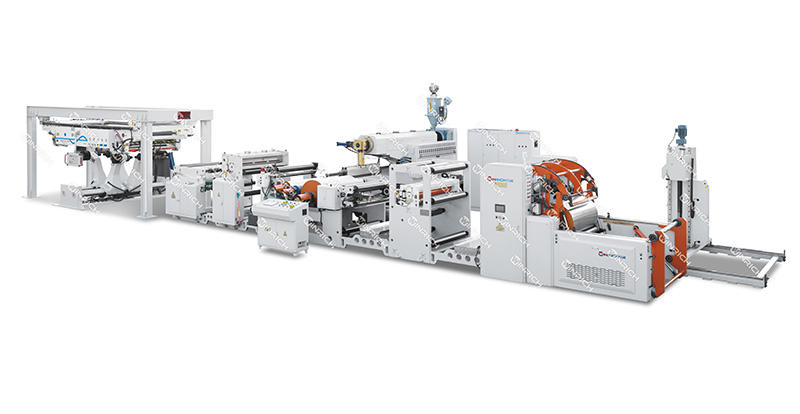Common Faults and Troubleshooting of Paper Cutting Machine
In paper - processing industries, the Paper Cutting Machine is essential. But over time, it may face issues affecting work and product quality. Here are common faults and solutions.
I. Inaccurate Cutting Dimensions
Reasons:Blade wear causes cutting deviations. Loose belts or worn gears in the drive system reduce paper - feeding accuracy. Faults in the positioning system hamper paper - position identification.
Troubleshooting:Replace worn blades. Check and adjust or replace loose belts and worn gears. Calibrate the positioning system and fix faulty sensors.
Q: How to tell if inaccurate cutting is due to blade wear or drive - system issues?
A: Uniform cutting deviations with rough edges suggest blade wear. Irregular deviations and abnormal noises point to drive - system problems.
II. Abnormal Motor Operation
Reasons:Overheating from poor heat dissipation after long - term use. Short - circuit or open - circuit in motor windings. Unstable power supply voltage.
Troubleshooting:Check the cooling fan and clean the motor. Use a multimeter to check windings; repair or replace the motor if needed. Install a voltage stabilizer.
Q: What does an unusual motor smell mean?
A: It usually indicates overheating, likely due to heat - dissipation or internal motor problems. Shut down immediately to avoid burnout.
III. Poor Paper Feeding
Reasons:Worn paper - feeding rollers reduce friction. Uneven paper placement causes jams. The paper - feeding channel is blocked by scraps or debris.
Troubleshooting:Sand or replace the rollers. Place paper neatly and perpendicular to the rollers. Regularly clean the paper - feeding channel.
Q: Why does paper feeding pause occasionally?
A: Uneven roller pressure or paper - quality issues like being too thin or thick may be the cause. Adjust roller pressure and check paper quality.
IV. Machine Fails to Start
Reasons:Loose power - plug connection or damaged cord. Emergency stop button not reset. Faults in the control circuit, like a blown fuse or damaged relay.
Troubleshooting:Check and fix the power connection. Reset the emergency stop button. Replace blown fuses and repair or replace faulty control components.
Q: Where to start when the machine doesn't respond to the start button?
A: First, check the power supply. Then, check the emergency stop button. If both are okay, check control - circuit components from simple to complex.
Understanding these common faults helps operators troubleshoot effectively, ensuring the machine's stable operation and higher production efficiency.
Mastering these common faults and troubleshooting methods of the paper cutting machine can help operators quickly solve problems and ensure the efficient and stable operation of the equipment.